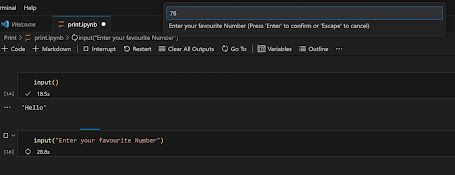Let's get started with some basic syntax!
1, print ()
It prints the specific message to the screen.
Examples
2. input()
It takes input from the user and returns it.
Examples
It only accepts form of a string. If you wanted to take an integer.
we need to convert it using int()
Example)
If you wanted to take a float,